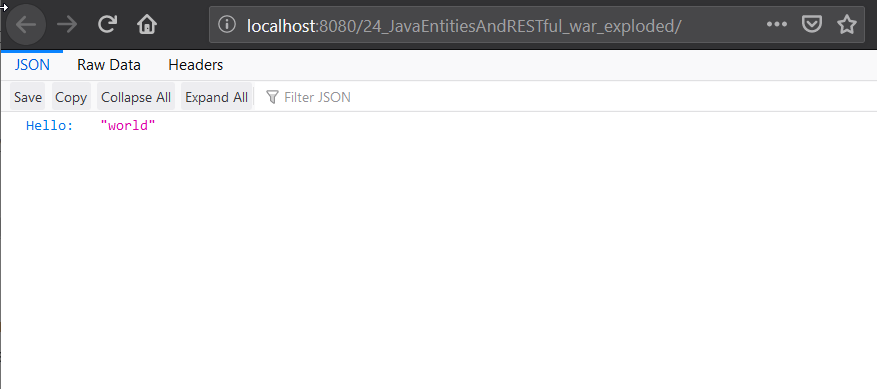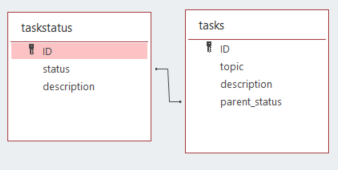There are many JSON libraries that make JSON works possible in a Java application. When responding HTTP response that should be in JSON format we should use the annotation:
@Produces(MediaType.APPLICATION_JSON)
With the Http Methods Get, Post, Delete, Put and Patch, we should consider the respective annotation, i.e. @GET, @POST, @DELETE, @PUT and @PATCH.
Since it is desirable that RESTful Java apps reply through JSON objects, we do responses in JSON format.
One way would be to write a String variable but use the curly brackets and backslashes as in
String var1 = "{\"Hello\":\"world\"}";
return Response.ok(var1).build();Another way would be to use a library package like Gson. More reading can be found at: https://github.com/google/gson
JSONObject obj = new JSONObject();
obj.put("name", "foo");
String json = new Gson().toJson(obj);
return Response.ok(json).build();
/* Returns:
{
"map": {
"name": "foo"
}
}
*/Its Maven dependency would be:
<dependency>
<groupId>com.google.code.gson</groupId>
<artifactId>gson</artifactId>
<version>2.8.6</version>
</dependency>Another technique is using the org.json’s JSONObject and to use its .toString at return time:
JSONObject obj = new JSONObject();
obj.put("name", "foo");
return Response.ok(obj.toString()).build();Its dependency is as follows and more reading can be found at ttps://www.tutorialspoint.com/json/json_java_example.htm
<!-- https://mvnrepository.com/artifact/org.json/json -->
<dependency>
<groupId>org.json</groupId>
<artifactId>json</artifactId>
<version>20190722</version>
</dependency>Java applications using the Jersey implementation for RESTful Java apps can use the Jersey media dependency. More reading on this can be found at: https://code.i-harness.com/en/q/120cba9 where we see that the right Maven dependency can help in returning JSON objects from Java variables:
<dependency>
<groupId>org.glassfish.jersey.media</groupId>
<artifactId>jersey-media-json-jackson</artifactId>
<version>{latest version}</version>
</dependency>For example to return a List variable in JSON format using the above dependency, we can write code where we use the @POST annotation, prepare a list of persons and return via Response.ok(persons).build.
@POST
@Path("/all")
@Consumes(MediaType.APPLICATION_JSON)
@Produces({MediaType.APPLICATION_JSON})
public Response all() {
Person p1 = new Person (1, "Bob", "bob@test.com", "0123456789", "123 Main St.");
Person p2 = new Person (2, "Bob2", "bob@example.com", "0987654321", "456 Main St.");
Person p3 = new Person (3, "Bob3", "bob@company.com", "0700123456", "789 Main Street");
List<Person> persons = new ArrayList<Person>();
persons.add(p1);
persons.add(p2);
persons.add(p3);
//good resources:
// https://stackoverflow.com/questions/41761082/convert-list-to-jsonobject-in-java-using-json-simple
//https://code.i-harness.com/en/q/120cba9 //java - webservices - jersey return arraylist json
System.out.println("List: " + persons);
return Response.ok(persons).build(); //this works
//return Response.ok().entity(persons).build(); //this works also
}
}Other resources:
- Handling the error:
Exception in thread “main” javax.json.JsonException: Provider org.glassfish.json.JsonProviderImpl not found
http://www.topjavatutorial.com/java/java-programs/java-api-json-processing/